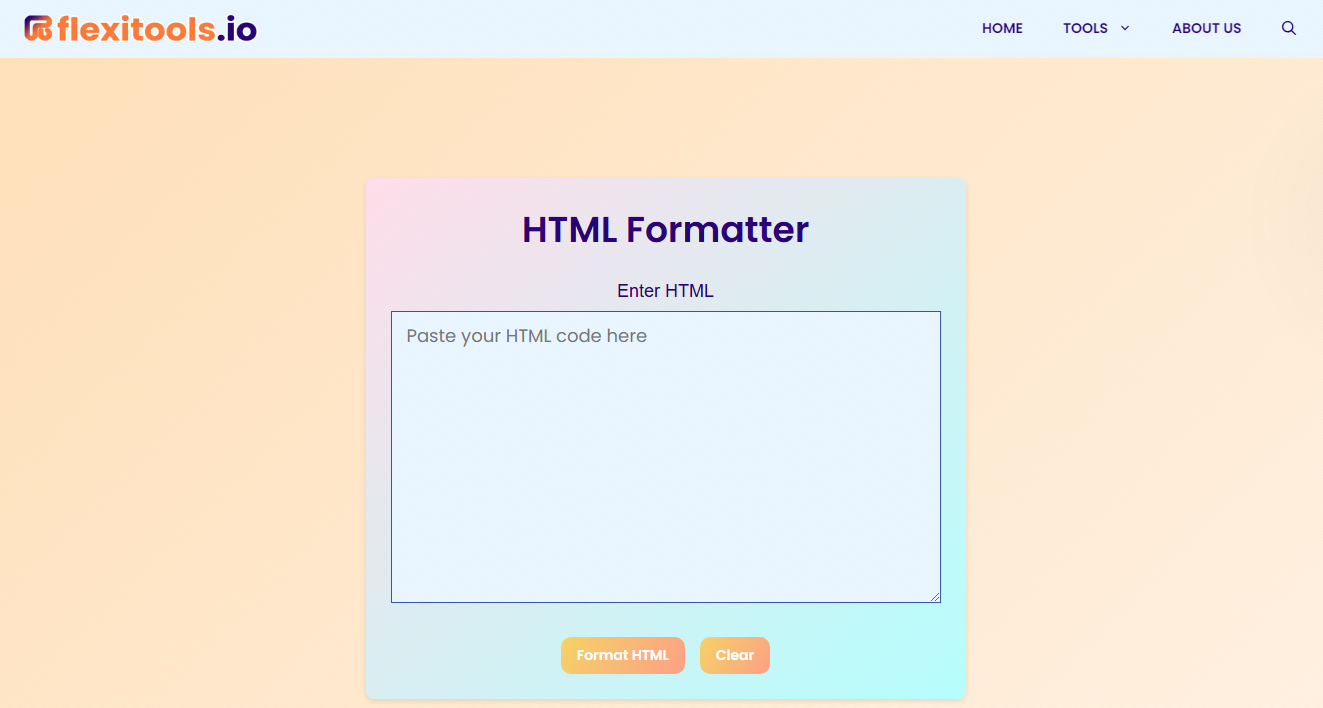HTML Formatter
Tangled in messy HTML code that’s impossible to read? Developers, web designers, and coding newbies know the struggle of debugging minified or poorly formatted HTML that looks like a wall of text. Unreadable code slows you down, makes collaboration a pain, and hides errors that could break your site. That’s where our HTML Formatter Tool at Flexitools.io comes in. This free tool instantly beautifies your HTML, adding proper indentation and spacing to make it clean and easy to work with. Keep reading to learn how this tool can save you time and make your code shine.
What’s an HTML Formatter Tool?
The HTML Formatter Tool at Flexitools.io is a free, browser-based utility that transforms ugly or minified HTML code into a readable, well-structured format. It adds consistent indentation, line breaks, and spacing, while preserving embedded CSS and JavaScript. Just paste your code, and the tool organizes it for easy debugging or sharing. It’s perfect for cleaning up code from old projects, third-party sources, or rushed drafts, ensuring your HTML is professional and maintainable. For more on HTML best practices, check out W3C’s HTML Guidelines. Need clean URLs for your web projects? Try our Slug Generator Tool at Flexitools.io.
How to Format HTML in Seconds
Using our HTML Formatter Tool is a snap. Here’s the quick rundown:
- Paste Your Code
Copy your messy HTML code and paste it into the tool’s input field. You can also upload an HTML file if it’s lengthy. - Set Preferences
Choose your indentation style (e.g., 2 spaces, 4 spaces, or tabs) and toggle options like syntax highlighting or removing extra lines. - Format Instantly
Click “Format,” and the tool restructures your code with proper indentation and spacing, keeping all functionality intact. - Copy or Download
Copy the formatted code to your clipboard or download it as an HTML file for your project.
The HTML Formatter Tool at Flexitools.io processes everything locally in your browser, keeping your code private. Want to boost your site’s SEO while cleaning code? Check out our AI Keyword Generator for optimization ideas.
Why It’s a Must for HTML Beautifier Online
Our HTML Formatter Tool is loaded with features to streamline your workflow:
- Instant Formatting: Beautifies code in seconds, no delays or uploads.
- Customizable Indentation: Choose 2 spaces, 4 spaces, or tabs for your preferred style.
- Syntax Highlighting: Colors elements, attributes, and scripts for better readability.
- Mobile-Responsive: Works flawlessly on phones, tablets, or desktops.
- Secure: Uses 256-bit SSL encryption, with data processed locally and deleted after use unless you opt into notifications (we’d only store your email and name).
- Free Forever: No fees, no sign-ups, just clean code.
For more on code readability, visit Mozilla’s Web Development Guide. The HTML Formatter Tool ensures your code is neat, debug-friendly, and team-ready.
Where It Fits Your Coding Life
This tool’s a game-changer for anyone working with HTML:
- Developers: Clean up minified or legacy code for easier debugging and updates.
- Web Designers: Ensure your HTML is readable before integrating CSS or JavaScript.
- Students: Learn HTML structure by formatting messy code for better understanding.
- Freelancers: Deliver polished, professional code to clients for a standout impression.
For example, if you’re a developer fixing a client’s minified HTML, you can paste code like <div><p>Hello</p><span>World</span></div> and get a formatted version with clear indentation, making errors like missing tags obvious. Or, if you’re a student learning HTML, use the tool to organize sample code for clearer study. The HTML Formatter Tool at Flexitools.io makes messy code a thing of the past.
How It Stacks Up for Code Formatter HTML
Here’s how our tool compares to others:
| Feature | Flexitools.io HTML Formatter Tool | Other Tools |
|---|---|---|
| Speed | Instant local processing | Often slower or server-based |
| Customization | Flexible indentation options | Limited or rigid settings |
| Ease of Use | Simple, intuitive interface | Can be cluttered or complex |
| Cost | Completely free | May have paywalls or ads |
| Security | Local processing, no uploads | May store or send data |
Our tool’s speed, privacy, and free access make it a top choice for formatting HTML.
Tips for a Winning HTML Code Cleaner
To get the most out of our HTML Formatter Tool, try these:
- Start Clean: Remove unnecessary comments or whitespace before formatting to avoid clutter, as Mozilla suggests.
- Choose Indentation: Use 2 spaces for compact code or 4 spaces for readability, depending on your team’s standards.
- Check Embedded Code: Ensure CSS or JavaScript within
<style>or<script>tags formats correctly for full compatibility. - Test Output: Paste formatted code into your editor to confirm it renders as expected, per W3C guidelines.
- Save Regularly: Download formatted files to keep a backup, especially for large projects.
Frequently Asked Questions
Q1. How does the tool make HTML code readable?
It adds consistent indentation, line breaks, and spacing to organize your HTML, preserving embedded CSS and JavaScript for easy debugging.
Q2. Does it support CSS or JavaScript formatting?
Yes, it formats HTML with embedded CSS and JavaScript between <style> and <script> tags, ensuring a clean structure.
Q3. Is my code safe with this tool?
Absolutely, it processes code locally in your browser with 256-bit SSL encryption. Data is deleted after use unless you opt into notifications, where we’d only store your email and name.
Q4. Can I format large HTML files?
Yes, you can paste large code snippets or upload HTML files, and the tool will format them quickly for readability.
Q5. Does it validate HTML code?
It focuses on formatting but highlights syntax to spot issues. For full validation, pair it with tools like W3C’s validator.
Clean Up Your HTML Code Like a Pro Now!
Ready to turn messy HTML into clean, readable code? Jump into the HTML Formatter Tool at Flexitools.io and beautify your projects in seconds. Streamline your coding, debug faster, and impress your team today!