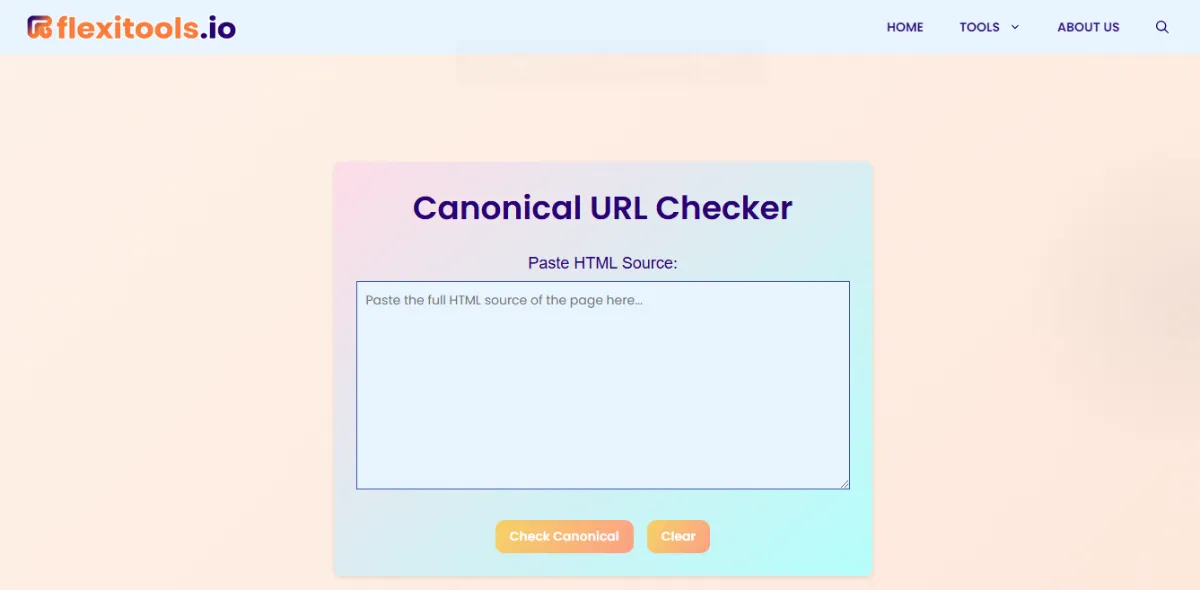Canonical URL Checker
Why You Need This Tool
Duplicate content is a common SEO problem that can hurt your website’s rankings. Pages with similar content—like product variations or URL parameters—can confuse search engines, leading to lower rankings or penalties. Canonical tags solve this by signaling the preferred version of a page, but errors in implementation can negate their benefits. For SEO professionals, webmasters, or content creators, verifying canonical tags is essential. Flexitools.io’s Free Canonical URL Checker Tool 2025 offers a fast, reliable way to scan your pages for canonical tag issues, ensuring your site stays SEO-friendly.
This tool is built for anyone managing website SEO, from agency experts to small business owners. It’s free, works on any device, and simplifies a complex task, helping you protect your site’s search engine performance.
What Is It?
Flexitools.io’s Canonical URL Checker Tool is a web-based utility that analyzes your website’s canonical tags to prevent duplicate content issues. Canonical tags, defined in a page’s HTML with <link rel="canonical" href="...">, tell search engines which URL is the primary version of a page. The tool likely scans single or multiple URLs, checks for missing, incorrect, or conflicting canonical tags, and provides a detailed report with actionable fixes.
For example, if you enter “https://example.com/product?color=red,” the tool might confirm if the canonical tag points to “https://example.com/product” or flag an error if it’s missing. It’s perfect for auditing websites, e-commerce platforms, or blogs. Since it’s online, there’s no need to install software—just visit the tool’s page and start checking. For more on canonical tags, check out Google’s Search Central.
How to Use It
Using the Canonical URL Checker Tool is straightforward. Here’s the likely process:
- Visit the Tool: Go to the Canonical URL Checker Tool on any device with a browser.
- Enter Your URL: Paste a single URL or upload a list of URLs (e.g., via CSV) for batch analysis.
- Run the Check: Click to scan the page(s) for canonical tags, checking for presence, correctness, and conflicts.
- Review Results: Get a report detailing canonical tag status, errors (like missing or mismatched tags), and suggestions for fixes.
- Fix and Export: Apply recommended changes and export the report for documentation or client sharing, if supported.
The interface is clean and intuitive, with clear results and actionable insights. Flexitools.io keeps the tool updated to align with search engine guidelines, ensuring accurate and reliable analysis.
Key Features
Here’s what makes the Canonical URL Checker Tool stand out:
- Real-Time Analysis: Scans URLs instantly, identifying canonical tag issues in seconds.
- Detailed Reports: Likely provides breakdowns of missing, incorrect, or conflicting canonical tags with fix suggestions.
- Batch Processing: Probably supports checking multiple URLs at once for large-scale audits.
- User-Friendly Interface: Simple design makes it accessible for beginners and SEO pros.
- Secure Processing: Uses 256-bit SSL encryption, with inputs auto-deleted after use. Only your email and name are stored if you opt in for updates.
- Mobile-Friendly: Works seamlessly on phones, tablets, or desktops for audits on the go.
- Free to Use: No subscriptions or hidden fees, making it accessible to everyone.
These features make the tool a powerful solution for SEO optimization.
Real-World Applications
This tool is versatile and can be used in many ways:
- SEO Professionals: Audit client websites to ensure proper canonical tag implementation and boost rankings.
- Webmasters: Maintain site health by checking canonicals on e-commerce platforms or blogs with dynamic URLs.
- Content Creators: Verify canonical tags on blog posts or landing pages to avoid duplicate content penalties.
- Agency Teams: Streamline site audits for multiple clients with batch processing and exportable reports.
- Small Business Owners: Optimize personal websites without needing advanced SEO knowledge.
For example, an SEO pro might use the tool to check a client’s e-commerce site, finding that product pages with filters lack canonical tags, and fix them to improve rankings. A blogger could ensure their posts point to the correct canonical URL to avoid duplicate content issues. To learn more about SEO best practices, visit Moz’s SEO Guide.
Why It’s Better Than Alternatives
Manually checking canonical tags requires digging through HTML code or using complex SEO crawlers, which can be slow and intimidating. Other canonical checkers may charge for batch processing or lack detailed fix suggestions. Flexitools.io’s online seo tool stands out because:
- Speed: Delivers instant results, even for multiple URLs.
- Comprehensive: Checks for all common canonical tag issues with actionable advice.
- Free: No subscriptions or hidden fees, unlike some premium tools.
- User-Friendly: Intuitive interface makes it easy for all skill levels.
- Secure: Protects your data with 256-bit SSL encryption and auto-deletes inputs.
Here’s a quick comparison:
| Feature | Canonical URL Checker Tool | Other Canonical Checkers |
|---|---|---|
| Speed | Instant analysis | May have delays |
| Reports | Detailed with fix suggestions | Often basic |
| Cost | Free | May include fees |
| Security | 256-bit SSL encryption | Varies, often less secure |
| Batch Processing | Supports multiple URLs | Often limited or paid |
Why SEO Matters for This Tool
A well-optimized page ensures users can find this tool when searching for terms like “free canonical URL checker.” By using relevant keywords and a clear structure, the canonical tag tester tool ranks high on search engines, making it easy for SEO pros and webmasters to discover this free resource.
Frequently Asked Questions
u003cstrongu003eQ1: What happens if my page is missing a canonical tag?u003c/strongu003e
Without a canonical tag, search engines may treat similar pages as duplicates, splitting rankings. The tool likely flags this and suggests adding a tag.
u003cstrongu003eQ2: Can I check multiple pages at once?u003c/strongu003e
Probably, yes! You can likely upload a list of URLs or a CSV file for batch analysis, great for large sites.
u003cstrongu003eQ3: Does the tool support self-referencing canonical tags?u003c/strongu003e
Yes, it likely checks if canonical tags correctly point to the page itself or another URL, ensuring proper implementation.
u003cstrongu003eQ4: Is this tool useful for e-commerce websites?u003c/strongu003e
Absolutely! It helps identify canonical tag issues on product pages with filters or parameters, improving SEO.
u003cstrongu003eQ5: How do I fix a mismatched canonical tag?u003c/strongu003e
The canonical URL checker tool likely provides steps, like updating the u003ccodeu003eu0026lt;link rel=u0022canonicalu0022u003eu003c/codeu003e tag in your HTML to point to the correct URL.
Get Started Today
Ready to optimize your website’s SEO? Visit the Canonical URL Checker Tool and try our Free Canonical URL Checker Tool 2025 now. It’s fast, free, and built to keep your site search-engine-friendly.